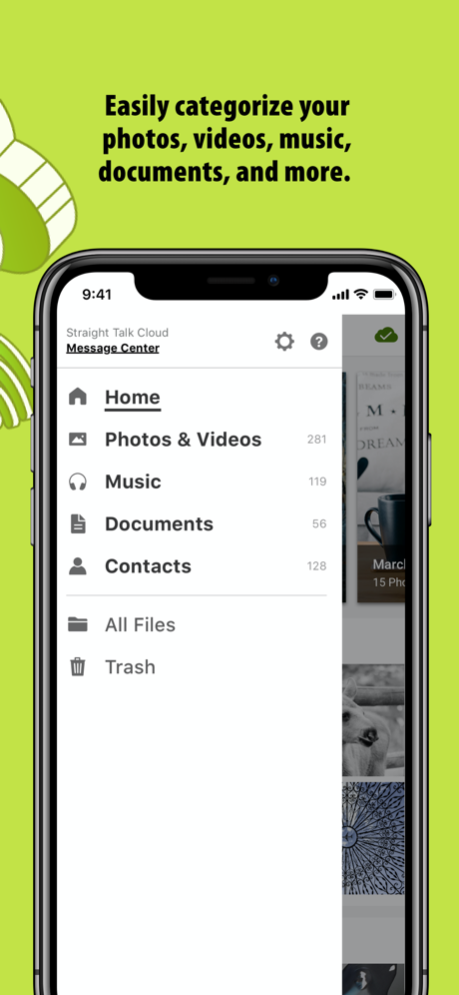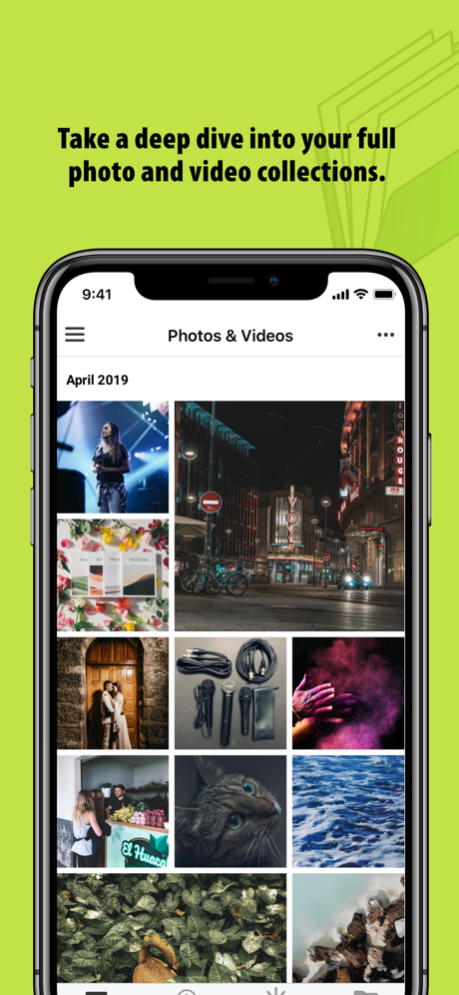Straight Talk Cloud 21.12.68
Free Version
Publisher Description
Keep it (all) together with the Straight Talk Cloud App. Securely back up and sync your contacts, photos, videos and documents in one safe place, keeping your information private. Explore, access and share your files across operating systems & devices – anytime, anywhere. Download Straight Talk Cloud today!
Available with selected Straight Talk plans.
With Straight Talk Cloud, you can:
BACK UP all your photos, videos, contacts, and more to a secure Cloud storage
SYNC & ACCESS your content across devices, when you need it, from your smartphone, tablet or computer
EASILY ORGANIZE MANAGE, & SEARCH so your favorite content is always accessible
FREE UP LOCAL DEVICE STORAGE to continue making & capturing memories
PROTECT your irreplaceable content, even if your device is damaged, lost or stolen
SHARE your best photos and videos with family and friends
May 2, 2022
Version 21.12.68
· Space Saver - Allows users to increase free space on their device, by deleting already backed-up files in Cloud
· New themes introduced in Slideshow
· Display Local Content View - Provides comprehensive visual for what items are backed up vs. not
· New Scanning to Streamline the process for finding new content to backup
· Private Folder - For Cloud users who want to apply another layer of security for certain content
About Straight Talk Cloud
Straight Talk Cloud is a free app for iOS published in the System Maintenance list of apps, part of System Utilities.
The company that develops Straight Talk Cloud is TracFone Wireless, Inc.. The latest version released by its developer is 21.12.68.
To install Straight Talk Cloud on your iOS device, just click the green Continue To App button above to start the installation process. The app is listed on our website since 2022-05-02 and was downloaded 1 times. We have already checked if the download link is safe, however for your own protection we recommend that you scan the downloaded app with your antivirus. Your antivirus may detect the Straight Talk Cloud as malware if the download link is broken.
How to install Straight Talk Cloud on your iOS device:
- Click on the Continue To App button on our website. This will redirect you to the App Store.
- Once the Straight Talk Cloud is shown in the iTunes listing of your iOS device, you can start its download and installation. Tap on the GET button to the right of the app to start downloading it.
- If you are not logged-in the iOS appstore app, you'll be prompted for your your Apple ID and/or password.
- After Straight Talk Cloud is downloaded, you'll see an INSTALL button to the right. Tap on it to start the actual installation of the iOS app.
- Once installation is finished you can tap on the OPEN button to start it. Its icon will also be added to your device home screen.